Book a car, bus or van for approved Victorian Government travel
VicFleet CarPool is a service for all Victorian government departments and agencies. This is a fee-for-service offering.
Options available include:
- vehicles for short- or medium-term hire for approved government travel
- non-standard vehicle hires, including buses, vans, and other light commercial vehicles.
To book a car you need to:
- be a current Victorian Public Service employee
- register and create your driver profile in our online car booking system.
If you're a new user, you can register online using your VPS email address.
You will receive a password via email. Then you can log into the booking system.
For more information on how to use the booking system, download the user guide:
If you are a registered user, you can login.
In the booking system, select ‘Book a car’, enter your booking details and submit the form.
Find out how to book a car from the Ballarat or Bendigo GovHub site.
Passwords cannot be personalised due to security. Keep the email you received when registering for future reference or save password in your browser. You can always request a new password if you lose your password.
For a new password:
- Visit the Forgot password page.
- Enter your work email to request a new one.
After you receive a new password via email, you can log into the booking system.
For more information on how to use the booking system, download:
VicFleet CarPool user guide(opens in a new window)PDF 534.55 KBPhone the VicFleet CarPool office on 03 7005 9255 to check availability.
For bookings over continuous 30 days, you must complete an application for long-term hire.
Long hire VicFleet CarPool application(opens in a new window)PDF 205.98 KBApproval is required from the Department Secretary/Agency CEO/or Delegate.
Once you have booked a vehicle and your booking has been approved by your manager, you will receive an email confirmation.
On the day of your vehicle collection, you will receive a text message to your mobile phone advising the collection time and location.
You will need to present a current driver licence when collecting your car.
Cars are available for collection 7am to 5pm, Monday to Friday (excluding public holidays) from the following location:
VicFleet CarPool office (access via Treasury Place)
Address: Basement, 55 St Andrews Place, East Melbourne
If needed, you can arrange pick up before 7 am and after 5 pm.
Please call us on 03 7005 9255 to make alternative arrangements
Damage or urgent repairs must be reported immediately to the VicFleet CarPool office. You are responsible for contacting roadside assistance for issues such as:
- flat battery
- flat tyre
- breakdown
- out of fuel.
You must report this to the VicFleet CarPool office so that future bookings can be managed.
Accidents
At the scene of an accident, you should:
- never admit fault or liability
- exchange vehicle and personal details with others involved
- provide contact details for the VicFleet CarPool
- notify police in the event of property damage or injury
- contact the VicFleet CarPool office on 03 7005 9255 if the vehicle is not safe to drive
- if possible, take of photographs of the vehicle damage and send to carbookings@dgs.vic.gov.au.
When you return the car you must:
- report the incident to the VicFleet CarPool office
- complete an insurance claim form and return to carbookings@dgs.vic.gov.au
- advise your department or agency management.
Theft
If your car is stolen, you must notify the police and VicFleet CarPool immediately. The driver must report stolen or lost e-tags, fuel cards, and car park passes to VicFleet CarPool.
Personal and departmental property, such as laptops, phones or sunglasses stolen from vehicles, are not covered by insurance. Personal and departmental valuables should not be left in cars unattended or in plain view.
When you return your car, ensure that:
- it has a full tank of fuel
- all personal items and rubbish are removed from the vehicle
- the eLogbook is completed correctly.
For instructions on how to fill in the eLogbook, see 'I want to know how to fill in the vehicle eLogbook below.
After-hours returns
VicFleet CarPool at Treasury Reserve
The office is open from 7 am to 5 pm on weekdays. Cars can be returned 24/7 as passes are available in vehicles to provide entry through the Lansdowne Street Boom Gate and the car park grille gate. The drop boxes for vehicle keys and eLogbook are available at any time.
What needs to be done?
The electronic logbook needs to be completed by the driver at the end of each trip, regardless of whether the travel was for business or private purposes.
How it works
- Receive a secure link: when you collect your vehicle, you’ll get an access link via SMS or email.
- No login required: select the link to access your personalised eLogbook.
- Log your trip: after each day of use, select 'Add a trip to this hire', fill in the details, and save.
- Stay on track: if you forget to log a trip, you’ll get automatic reminders until the record is complete.
What happens if I don’t complete the eLogbook?
All drivers are required to fill in the eLogbook properly. There are significant financial implications for your department/agency if this is not done, or if eLogbook records are incomplete.
Filling in the eLogbook is a condition of hiring the vehicle. An incomplete eLogbook may impact your ability to hire a vehicle in future.
We appreciate your assistance in ensuring that we both can meet our legal and financial obligations in relation to accessing pool cars.
If you need help with completing the eLogbook, download the user guide:
VicFleet CarPool eLogbook user guide(opens in a new window)PDF 220.77 KB
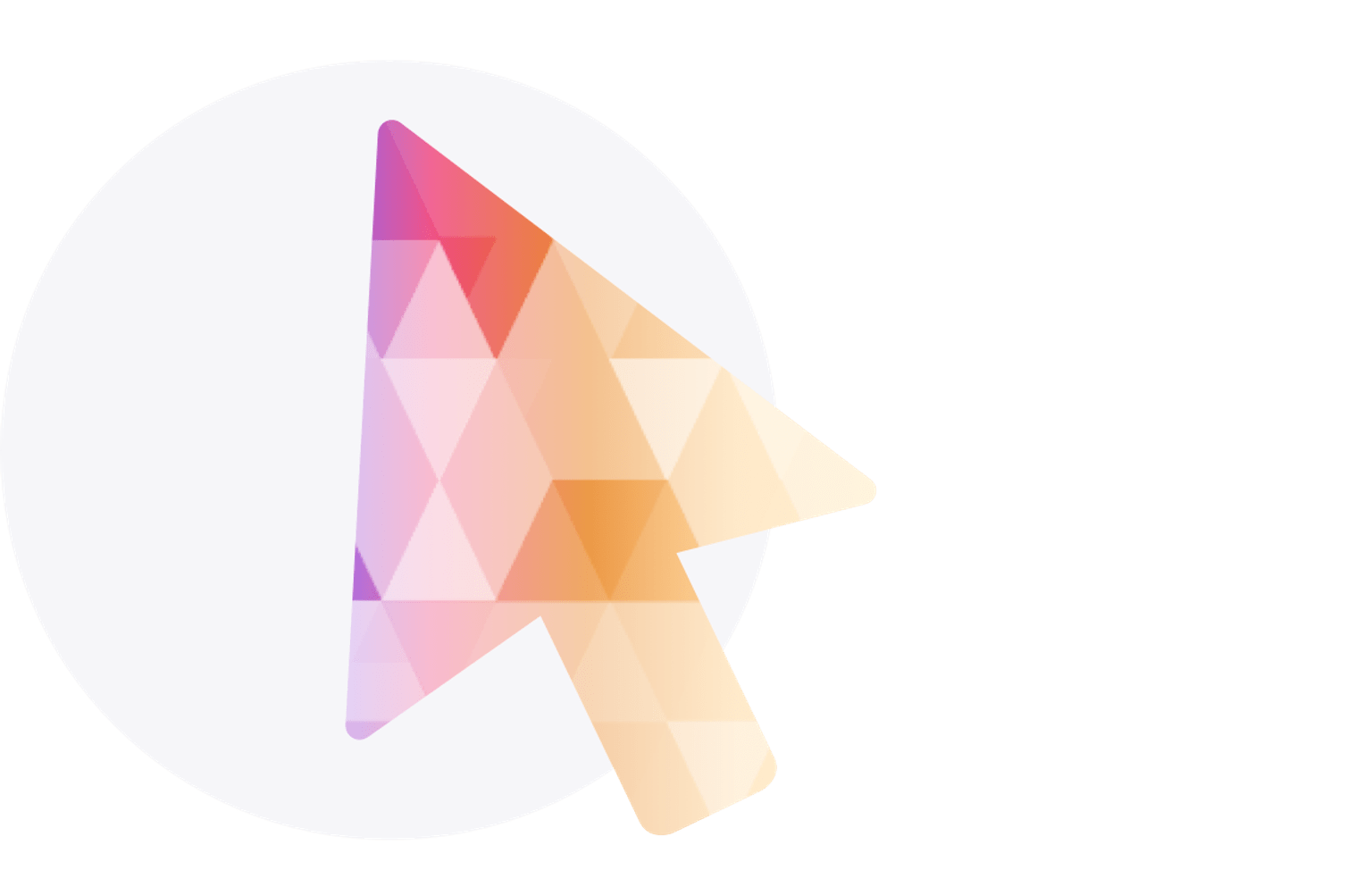
Ready to go?
Access the car booking system
Updated
