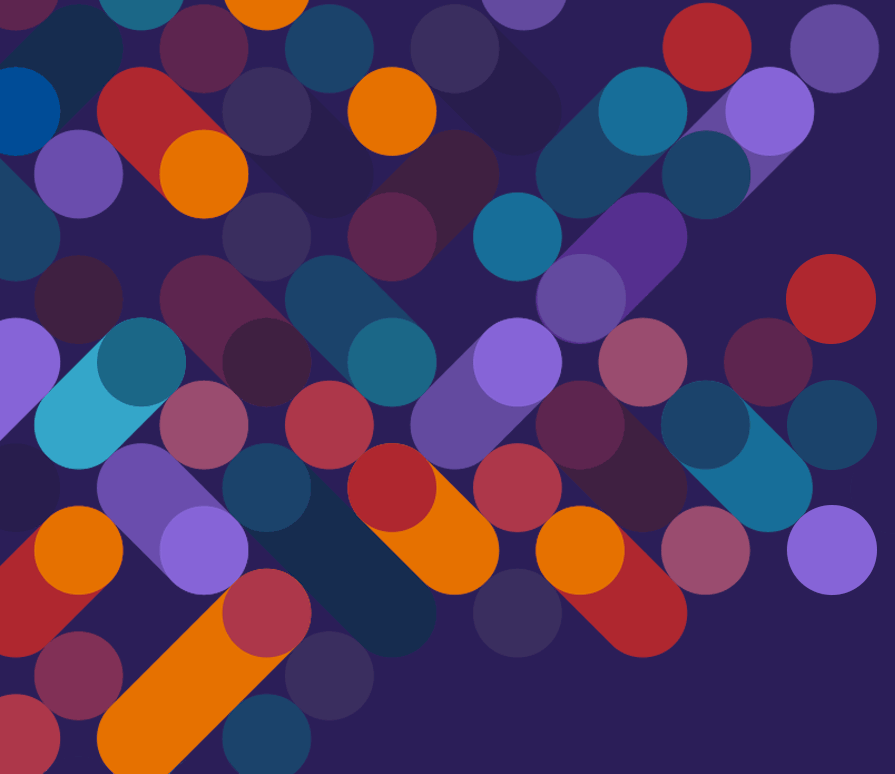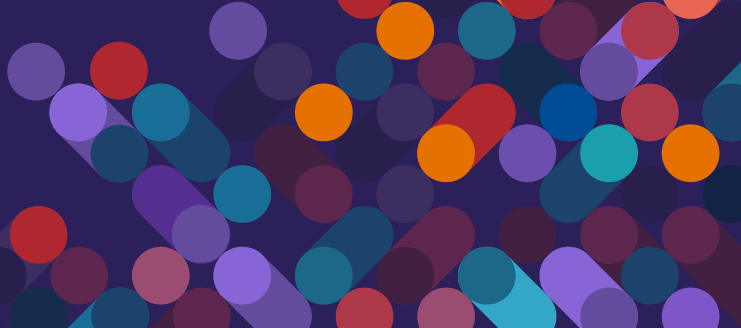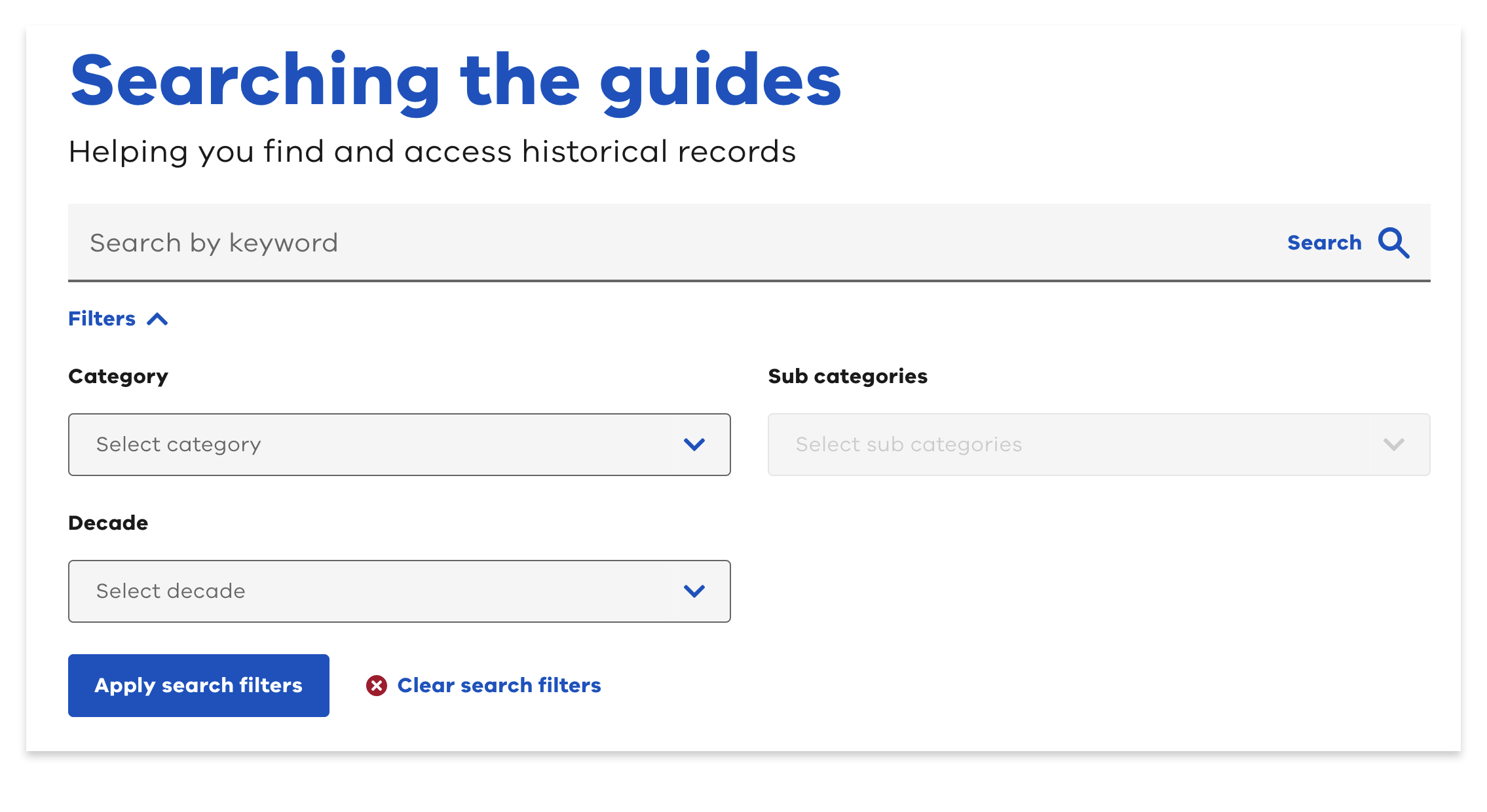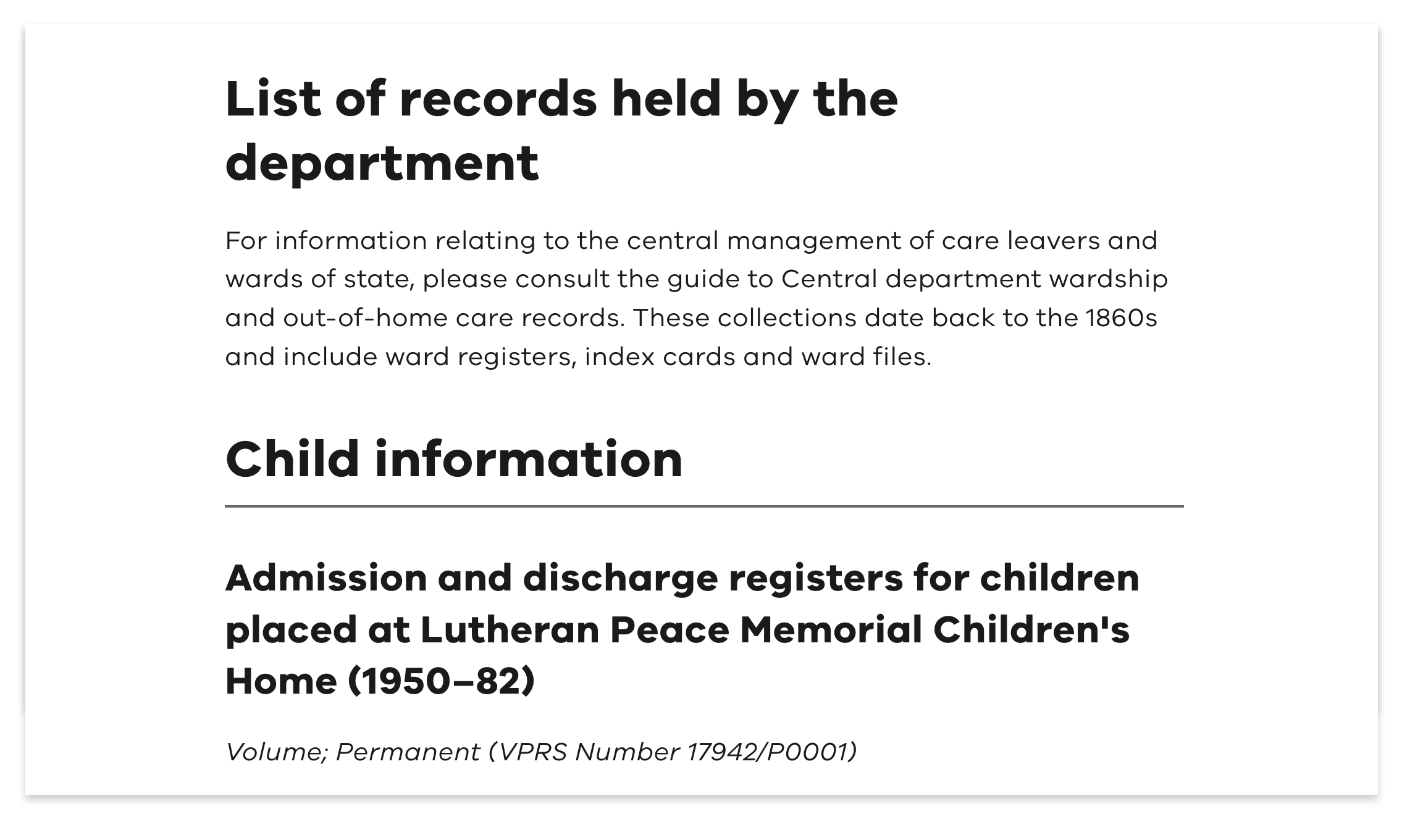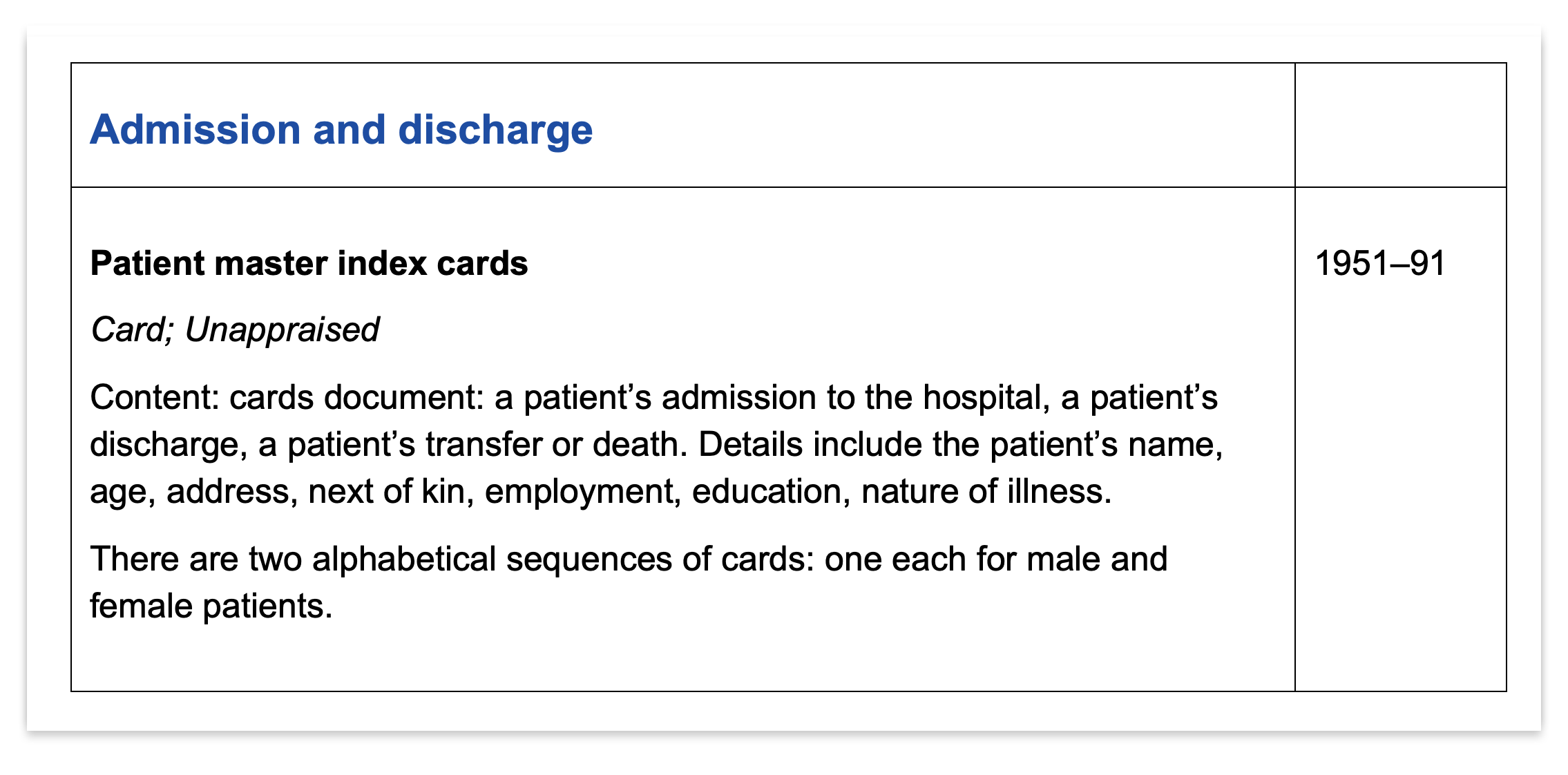Our guides are here to help you search for your records. Before you begin your search, it’s useful to understand the kind of information found in the guides.
Each agency or institution has a collection guide, but not all of the guides are the same. This is because different institutions created or kept records their own way. Some guides list many records, while others list a few or none.
Each guide:
- has a short history of the agency or institution, if information is available
- groups records by types like ‘client information’ and ‘departmental administration’
- describes what’s in the records, such as ward lists, inspector reports, department correspondence and dates
- may be short or long. Most are one page, but some have many pages and sections.
We understand you may not know or remember a place where you or a family member stayed. If you don’t, the Find and Connect website map may help you. It shows historical institutions across Victoria, with filters like time periods and suburbs/towns to help your search. Once you think you have the right place/s, you can return to our guides to explore the records.
We also have guides that are more general in nature and can be found by searching categories (for example, ‘adoption’).
Using the guides
Step 1: Find a guide
- Go to our searching the guides page
- Then, start searching for a guide. You can do this in two ways:
- If you know the name of the institution, enter it in the Search by keyword field (for example, Larundel Mental Hospital) and then select the Apply search filters button. The institution’s name should appear in the results, even if it is not the first item listed.
- If you're not sure of the institution’s name, use one or more of the Category, Sub category and Decade fields. Then, select the Apply search filters button. You will get a list of results that match the fields you selected.
If none of the results look familiar or helpful, try to locate the institution using the Find and Connect website map or using our timeline and history pages for general information. Any information you can remember or find will help archivists search for your records.
Step 2: Explore the guide
a. When you find a relevant guide, select the guide to view general information about the institution and the available records. The guide may show a list of records about the institution and sometimes also records from the institution which are contained in the department’s record collections. For example, the Lutheran Children’s Home (1950 -1976) entry shows both records created by the department about the home as well as records created by the home.
b. If there are multiple types of records, a Collection Guide download will be available at the bottom of the page (such as this example from the Larundel Mental Hospital).
| Description | Date range |
| Patient master index cards | 1951 - 91 |
| Register of patients | 1959 - 86 |
| Female patient admission warrants | 1953 - 65 |
| Male patient admission warrants | 1953 - 65 |
c. Each description outlines the type of information in the record. For example, the Patient master index cards from Larundel Mental Hospital have the following information:
*Important: Any relevant information found in the records should be added to your application to help with your request.
Step 3: Apply for records
1. Make a Freedom of Information (FOI) request
If you find a record or records that may be relevant to you or someone else, the next step is to apply to access them. This is called a Freedom of Information request, or FOI for short. It is the official way to ask for records.
(*Note: Any records before 1920 do not need an FOI request and are available to the public via the Public Record Office Victoria).
2. Who can apply
For privacy reasons, only you or someone you have chosen to act on your behalf can request your records. You won’t be able to see other people’s information, and your own information will also remain confidential.
Important: Anyone applying on behalf of another person (including for a relative who is deceased) will need to complete required documentation and provide proof of their identity and relationship to that person.
3. How to apply
Find the department responsible for the record in the last sentence under the guide’s section titled Warning about distressing information. Then go to our contact us page to find the email details of the responsible department.
In your email to them be sure to include:
- your name, and any other names you might have been known by
- date of birth (if known)
- the institution/s or institution type (eg: orphanage)
- any relevant information you found in the guide
- any other information you may think is helpful about your time in care, such as parents’ and sibling names, places you might have lived, dates.
- a certified copy of photo identification
If you didn’t find anything useful in the guides, don’t worry. You may still email an FOI request by giving your name and date of birth.
Where else to look for records
Over the decades, there have been hundreds of organisations that have offered accommodation and support services to children and young people. Some organisations that are still in operation today have taken responsibility for their predecessors’ historical records and might hold non-government records.
These organisations include:
- Victorian Aboriginal Child Care Agency (VACCA)
- Anglicare
- Berry Street Victoria
- Bethany Family Services (Geelong) - now under Meli
- Child and Family Services Ballarat
- Glastonbury Child & Family Services (Geelong)
- MacKillop Family Services
- Melbourne City Mission
- Oz Child (previously known as Community Connections)
- Salvation Army (includes Salvation Army Eastcare and Salvation Army Westcare)
- UnitingCare Victoria & Tasmania
Updated