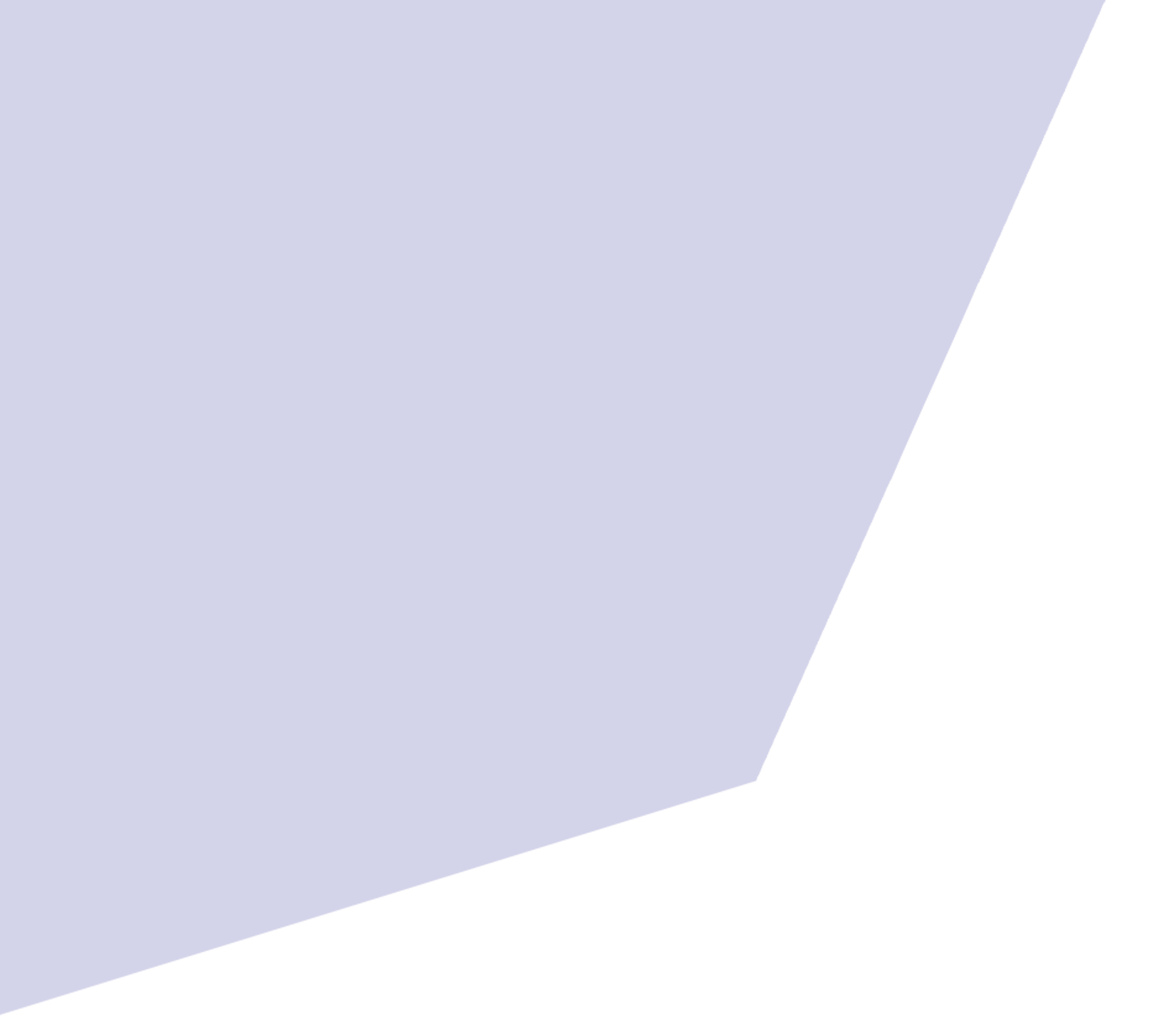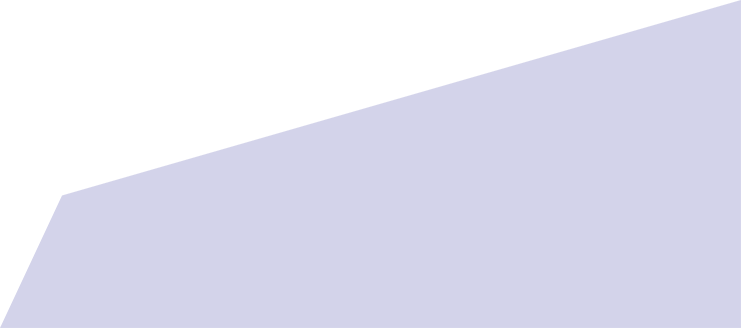How to make a notification
Employers must use our online portal to notify us of each child they employ. It is preferable that we are notified before the child has started work.
See our step-by-step guide to submitting a notification in the Portal, or follow the instructions below:
1. Log in to our online portal
Log in to your existing account in the child employment portal and select 'My Submissions' next to your user name.
2. Select the relevant licence
You can do this by:
- Clicking on the relevant licence in the ‘Child Employment Licences’ tab in your ‘My Submissions’ dashboard
Or
- Clicking on the relevant organisation in the homepage of your ‘My Submissions’ dashboard, and scrolling down to find the licence for the organisation.
3. Select 'Notify us of an employee under 15’
Click on the relevant licence or the three dots ‘…’ and select ‘Notify us of an employee under 15’.
This will take you to the application form where some of your details will be populated based on the information you provided in your original licence application.
4. Enter the employment details
You will be asked if the children's duties have changed since the original licence application.
If duties have changed, you will have the option to identify potential hazards in the workplace and outline how you will manage or mitigate the risks they pose.
You can also use this page to notify us of any new or changed employment addresses where a child or children will be working.
Please provide as much detail as possible about the child's employment in the notification prior to the employment commencing. If you are unable to provide full details of the employment, you can provide the information you have at hand. You can add more information later by notifying of a change to the licence again.
5. Enter information about the new child or children
You will need to provide:
- their name, date of birth and home address
- the name and contact details of the parent or guardian
- information about when they will start work and what hours they will work.
You must have the written consent of a parent or guardian before a child can start employment.
You don’t need to attach the consent as part of the application process, but you must provide it to the Workforce Inspectorate on request. We have a template available that you can use.
6. Declaration
Complete the declaration acknowledging that the information you have provided is true.
You will have the opportunity to review all information in the Summary section before submitting the application.
Updated