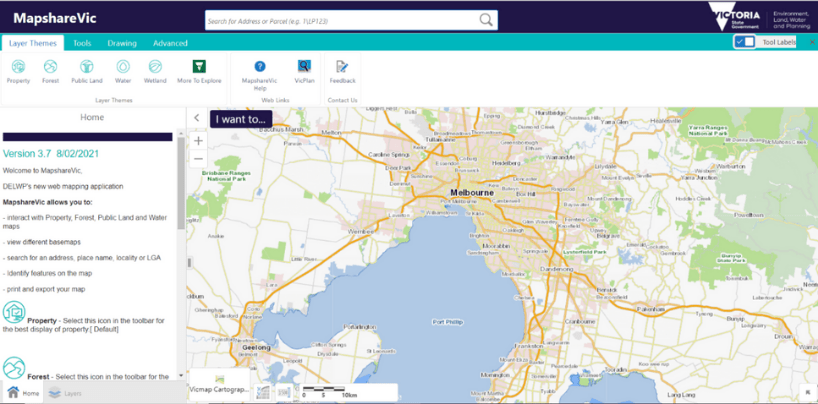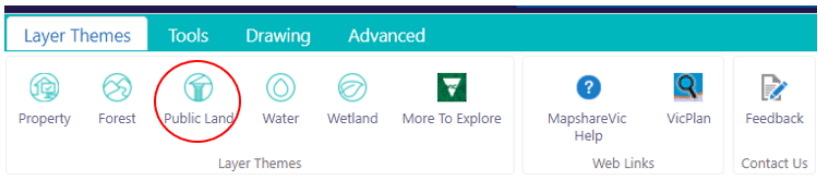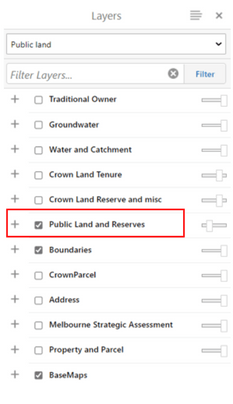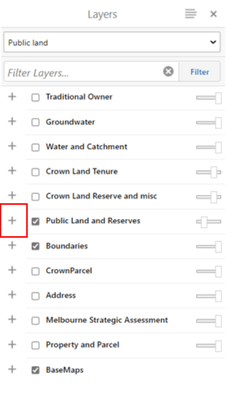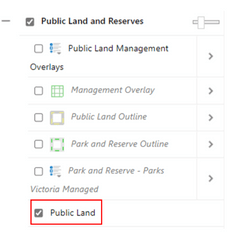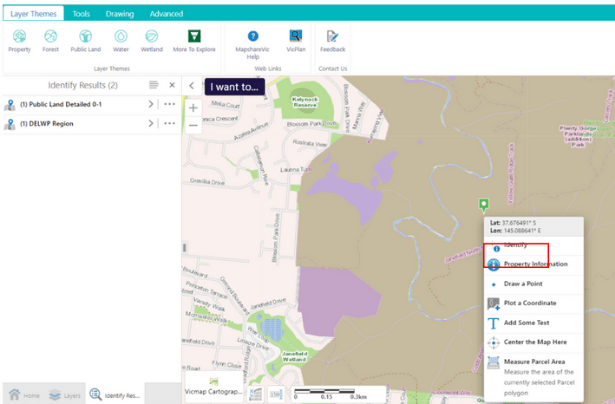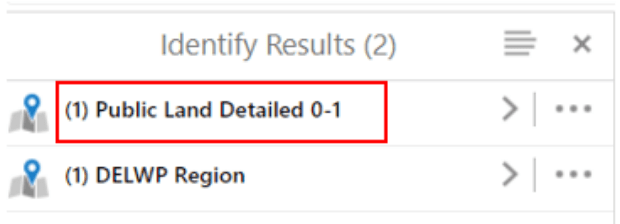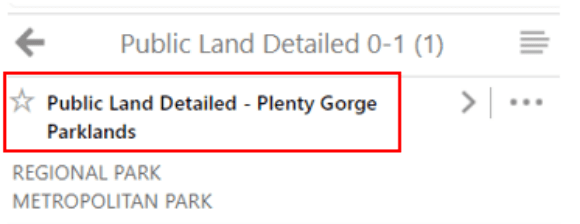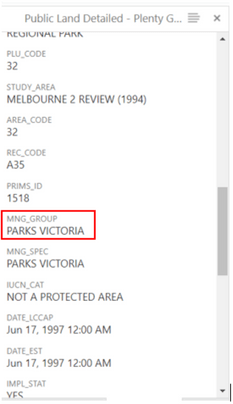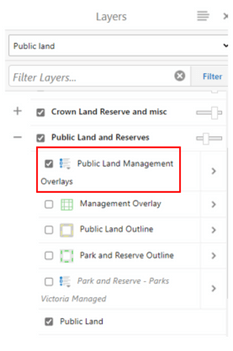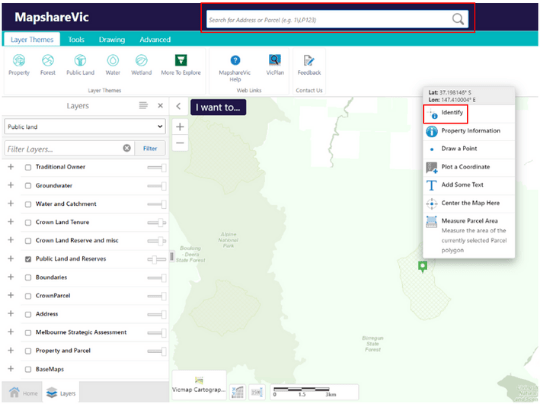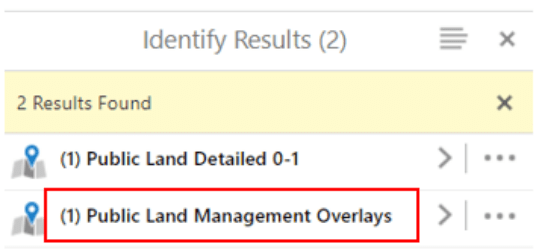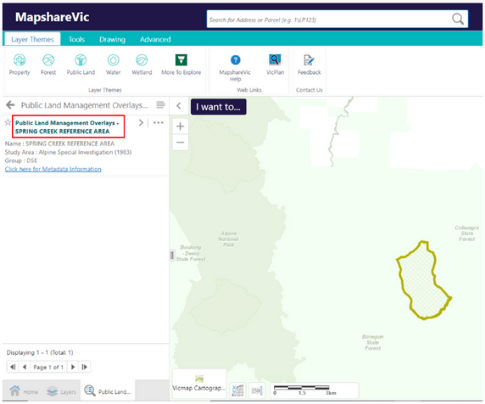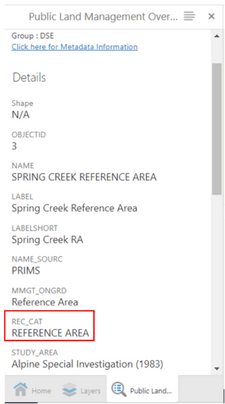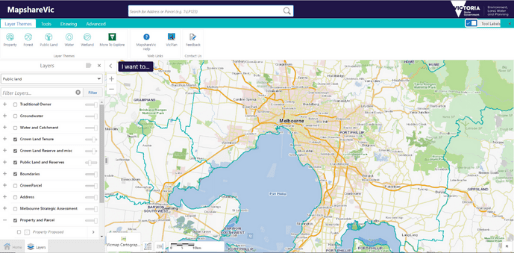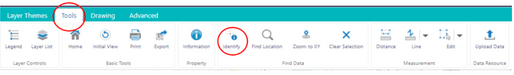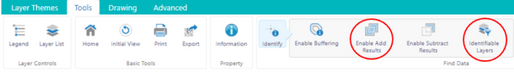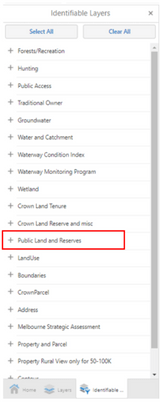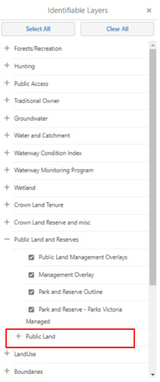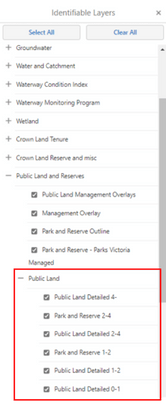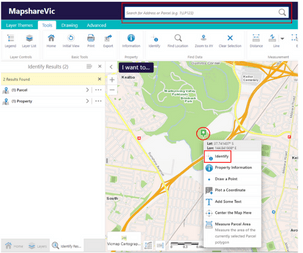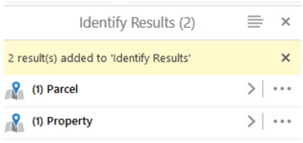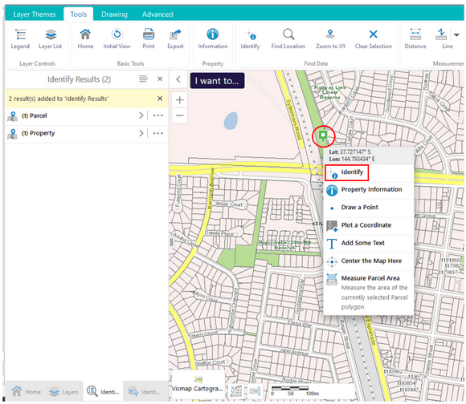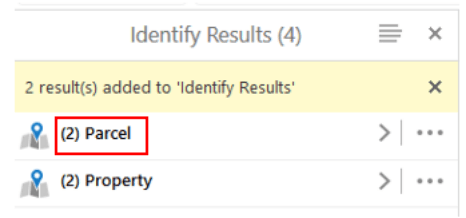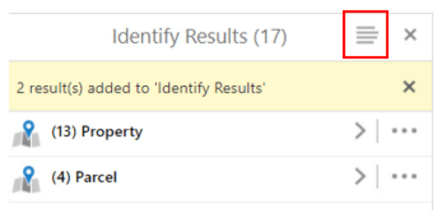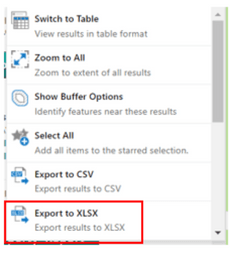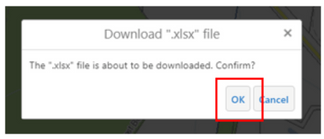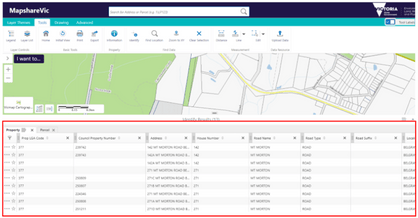Permits to conduct scientific research may be required under the following acts:
- Wildlife Act 1975
- Flora and Fauna Guarantee Act 1988
- Forests Act 1958
For education or management activities involving wildlife or protected flora, go to Education and management permits.
Research conducted on public land managed by Parks Victoria may also require an access agreement from Parks Victoria.
Research permit applications
A research permit is required for research activities which involve:
- Activities where wildlife will be disturbed, captured, marked, translocated, kept, sampled, or destroyed.
- Protected fish, freshwater crayfish, or aquatic invertebrates.
- Protected or threatened flora.
Pre-application checklist
To determine what permits or permissions may be required, a simple online tool has been developed to assist research planning.
The checklist takes approximately 3 to 5 minutes to complete. A copy of the results can be emailed to you for your records.
Access the pre-application checklist.
Guidance notes for research permit applicants
Guidance notes have been developed to help researchers understand and complete the research permit application process. Applicants are encouraged to read these notes prior to submitting an application or contacting the Conservation Regulator for further information.
Research on land managed by Parks Victoria
Research permits are no longer issued under the National Parks Act 1975. For research in parks and waterways managed by Parks Victoria, researchers can apply for an Access Agreement.
Research activities being conducted on Parks Victoria managed land may also require a permit under the Wildlife Act 1975 or Flora and Fauna Guarantee Act 1988. Using the pre-application checklist will help you determine whether you need to apply for a permit.
How do I work out who manages the public land I propose to work on?
The relevant land manager of public land in Victoria can be found on MapShareVic using the instructions attached below.
PDF application forms
Updated